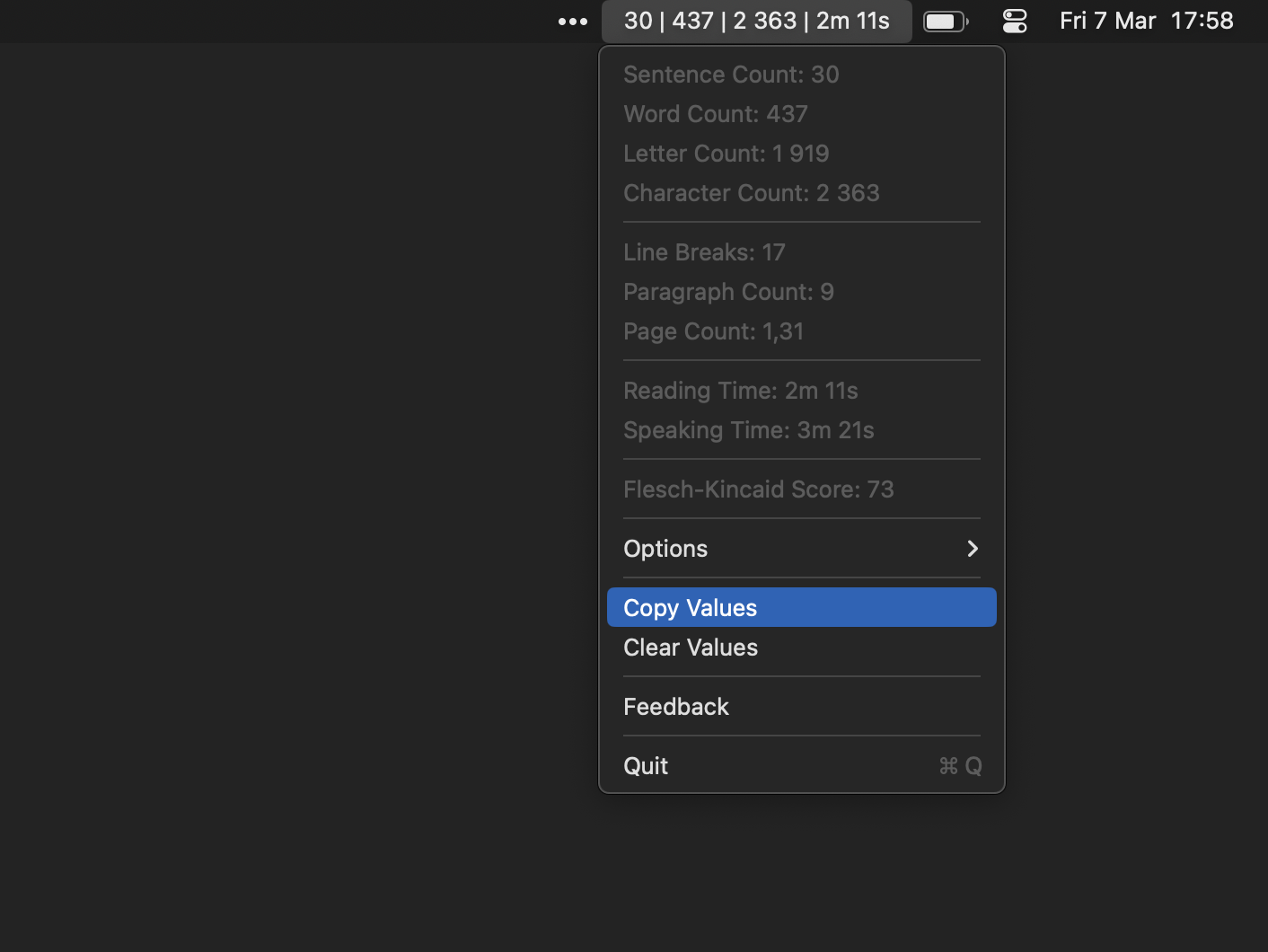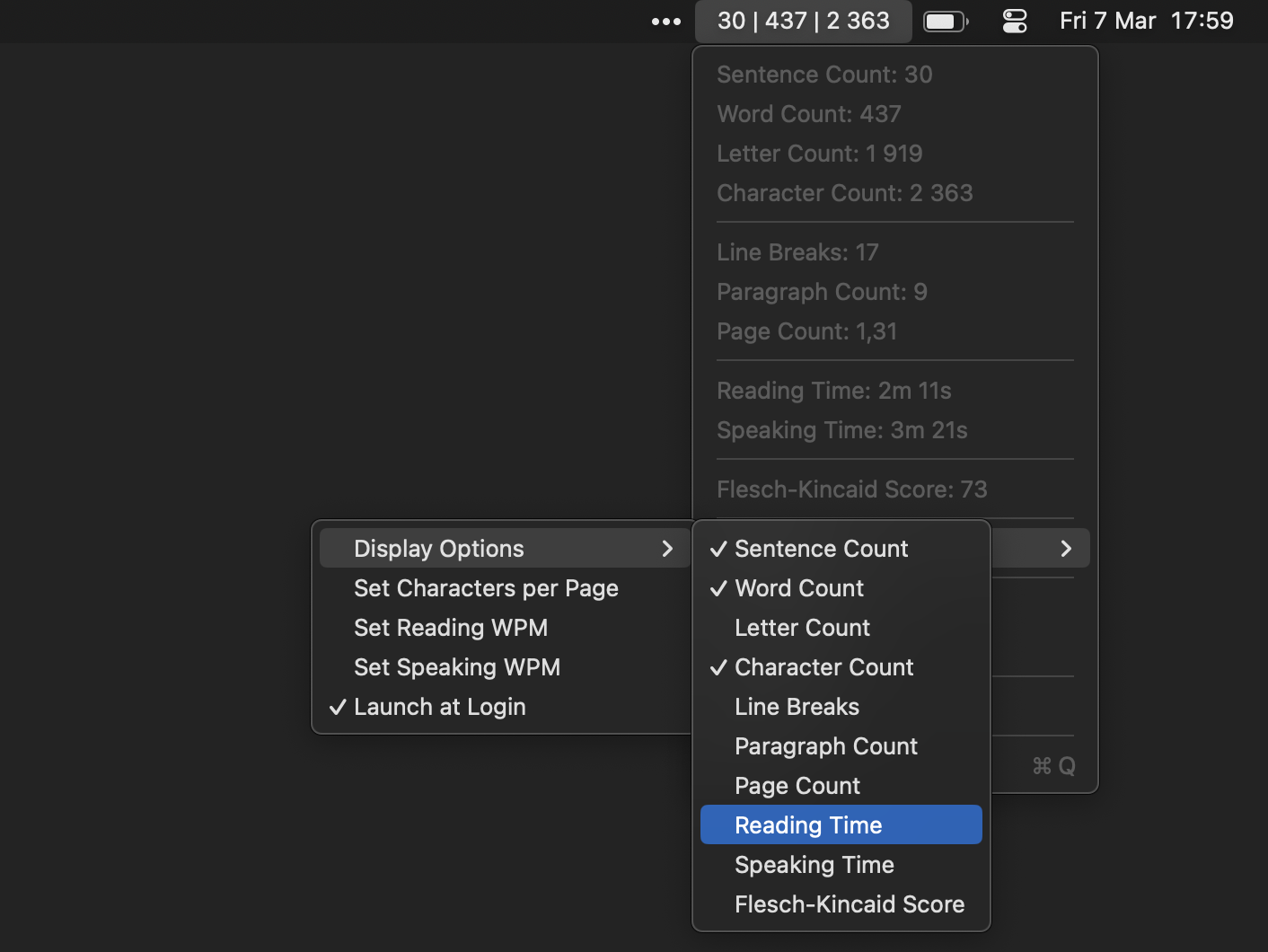A Feature for Every Workflow
From core counts to advanced analytics, TextCount is designed to be simple, powerful, and 100% private.
Instant Counts
Copy text anywhere to instantly see word, character, and sentence counts.
No App Switching Needed
No need to paste! TextCount analyzes copied text automatically, without switching apps
Menu Bar Convenience
TextCount lives in your menu bar, always available when you need it and never in the way.
Works Everywhere
Works seamlessly with any selectable text across all your Mac applications.
100% Private
TextCount processes everything locally. Your text never leaves your Mac and is never stored or shared.
Unlock Pro Features
Get advanced analytics (reading time, readability), customize the menu bar display, and export stats with one click.
Get Started with TextCount Today!
Stop interrupting your creative flow. Get the instant text statistics you need, directly in your menu bar.
TextCount (Free)
Core features for everyday use.
- Instant Word Count
- Character Count (with/without spaces)
- Sentence Count
- Seamless Menu Bar Integration
TextCount Pro
Advanced analytics & customization.
$2.99 One-time purchase
- All Free Features PLUS:
- Paragraph, Line, & Page Counts
- Reading & Speaking Time Estimates
- Flesch-Kincaid Readability Score
- Customizable Menu Bar Display
- One-Click Export
Frequently Asked Questions
How does TextCount work?
Simply copy any text in any application on your Mac, and TextCount will instantly display the word, character, and sentence counts in your menu bar. Click the TextCount icon for more detailed statistics.
Does TextCount store or share any data?
No. TextCount does not store, or share any of your text or usage data. Everything happens locally, your text never leaves your Mac.
What macOS version is required?
TextCount is compatible with macOS 13 Ventura and later versions.
Is there a subscription?
No subscriptions! TextCount Pro is a one-time purchase, giving you lifetime access to all Pro features and future updates. The basic version of TextCount is completely free to use, with no time limits or restrictions.
How do I get support?
If you have any questions or need assistance, please contact us.